Introduction
Non-Volatile Memory Express (NVMe) and Solid State Drive (SSD) are low-latency alternatives to traditional storage solutions like Hard Disk Drives (HDDs). They are two complementary data storage technologies that often work together to achieve high performance.
All NVMe drives are SSDs, but not all SSDs are NVMe's. The differences between an NVMe and an SSD drive are subtle, and distinguishing between the two is crucial for efficient storage optimization.
This article explains the differences between NVMe and SSD.
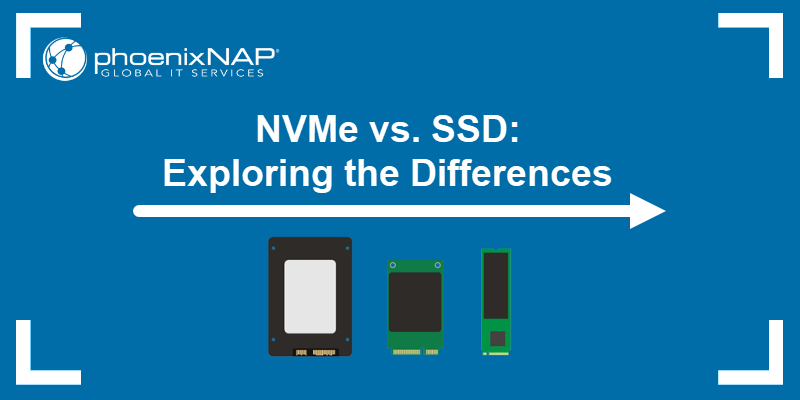
What Is NVMe?
NVMe (Non-Volatile Memory Express) is a high-speed storage protocol designed for SSDs. It communicates with the system using the fast PCIe interface and connects via the PCIe slot as an expansion card.
When compared to other storage options, an NVMe SSD achieves significant performance increases, improves data transmission rates, and minimizes latency. It offers exceptional read and write speeds (up to 20 Gbps), which is why many modern setups utilize this storage type.
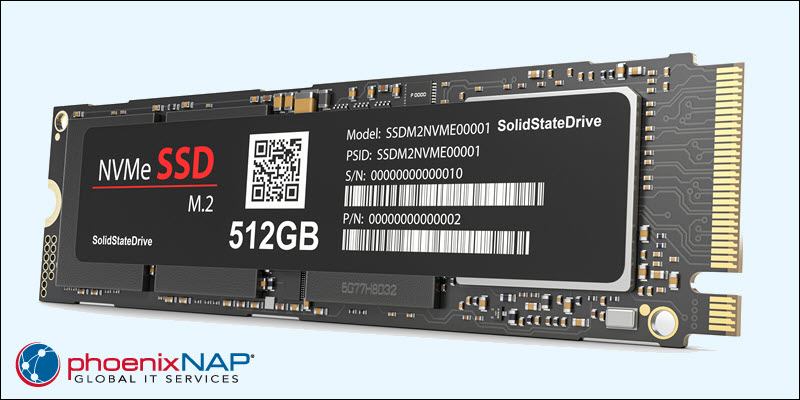
The technology is predominant in demanding environments (e.g., HPC) because it brings many benefits, such as faster boot times and improved system responsiveness.
NVMe Features
NVMe has several unique technological features. The most prominent ones are:
- PCIe interface. NVMe leverages the PCIe interface to improve communication speed between the system and storage.
- Parallel data transfer. Four PCIe express lanes enable concurrent data streams using a lean execution model, resulting in parallel data transfer and improved storage efficiency.
- Optimized architecture. NVMe has resource utilization mechanisms and streamlined command sets. These architecture optimizations benefit demanding computing environments, reducing overhead and maximizing performance.
- Enterprise-oriented features. End-to-end data protection, error-handling mechanisms, and power management are advanced NVMe features that cater to the rigorous demands found in business and enterprise-level environments.
NVMe Advantages
Compared to traditional storage solutions, NVMe SSDs come with many benefits. Key advantages include:
- Fast read/write speeds. NVMe SSDs have swift read and write speeds (up to 7,000 MB/s), making them ideal when rapid data access is critical.
- Low data access latency. NVMe SSDs have features that result in a near-instant response time for essential tasks and enhance overall system performance.
- Scalability and efficiency. The technology behind NVMe is highly scalable and efficient. Its resource utilization is optimized, making it ideal for high-demand environments and growing workloads.
NVMe Disadvantages
Despite its advantages, NVMe also has some limitations. Some notable disadvantages to consider are:
- Cost. Due to their advanced technological and performance features, NVMe SSDs are more costly than traditional and SATA-based solutions.
- Compatibility. NVMe SSDs have compatibility issues with legacy systems. Older environments lack PCIe support and require additional hardware upgrades to integrate this card.
What Is SSD?
SSDs are storage devices that utilize NAND flash memory for data storage and retrieval. The solid-state design lacks moving parts and departs from the traditional mechanical storage technology.
As a result, SSDs have improved read/write speeds and durability compared to traditional storage technologies. They are an ideal choice for situations that require a fast and reliable storage solution.
SSD Features
Several features make SSDs a popular storage choice. Distinct characteristics include:
- Flash memory. SSDs use NAND flash memory, a persistent data storage medium. Compared to HDDs, this non-volatile medium improves read/write operation and data access speeds.
- Improved responsiveness. SSDs are mainly used to improve system responsiveness and lower boot time. Since there are no moving parts to slow down data access, SSDs provide overall performance improvements.
- Various form factors. There are various available form factors, ranging from 2.5-inch SATA to the compact M.2 SSDs.

Note: See also our in-depth comparison between NVMe vs. M.2.
SSD Advantages
SSDs offer several advantages over traditional storage solutions. Some key benefits include:
- Durability. No moving parts means better resistance to physical wear and tear. This feature is essential in portable devices, such as laptops.
- Energy efficiency. Compared to HDDs, SSDs consume less power, reducing costs and extending battery life in battery-powered devices.
- Fast operations. SSDs have fast read/write speeds and improve overall system responsiveness. Boot times, file transfers, and other tasks are quicker when compared to traditional storage devices.
- Low noise. SSDs operate silently and do not produce noise. Operations are noiseless since SSDs do not have moving parts or spinning disks.
SSD Disadvantages
SSDs also have some disadvantages. Notable drawbacks include:
- Lifespan. SSDs have a limited write number due to utilizing NAND chips and a lower write lifespan than HDDs, which makes SSDs unsuitable for write-heavy loads.
- Cost. SSDs are more expensive and smaller than traditional storage. They are more expensive per gigabyte than HDDs and have lower storage capacities.
NVMe vs. SSD: Comparison
There are several specific contrasts between NVMe and SSD technologies. The table below highlights the main differences between NVMe and SSD:
| NVMe | SSD | |
|---|---|---|
| Interface | PCIe interface. | PCIe and SATA interfaces. |
| Size and Appearance | Various form factors. | Various form factors. |
| Speed and Performance | High speed and performance. | Slower than NVMe SSDs but faster than HDDs. |
| Storage Capacity | Various available capacities on the higher end. | Various available capacities. |
| Compatibility | Requires PCIe slot. | Compatible with most systems. |
| Security | Improved. | Standard. |
| Cost | Higher cost. | Less expensive. |
The sections below describe these differences in greater detail.
Interface
NVMe SSDs use the PCIe interface for data transfer. The interface enables high-speed communication between the storage and CPU, which reduces data latency and improves data access speeds.
SSDs are more versatile and utilize both PCIe and SATA interfaces, which gives them a higher device compatibility range. Although PCIe slots are faster, SATA interfaces are prevalent in older systems.
Size and Appearance
All SSDs come in various form factors, including 2.5-inch SATA, M.2, mSATA, and U.2. Due to PCIe compatibility and compact size, the prevalent format in higher-end SSDs found in data centers is M.2 NVMe.
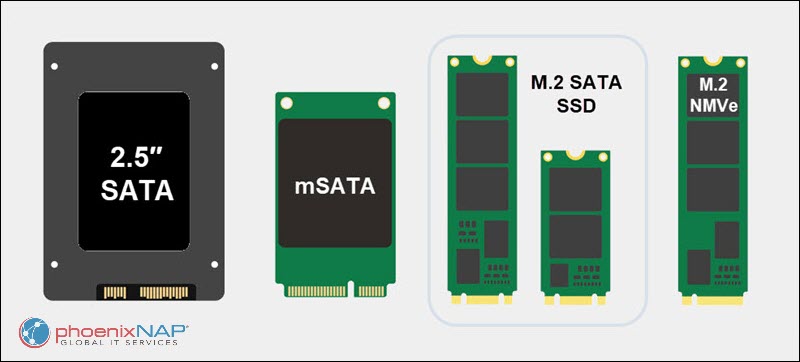
The M.2 SSDs also have a sleek design suitable for small PCs, ultrabooks, and other devices with limited space.
Speed and Performance
NVMe SSDs are known for their performance and speeds. The PCIe interface and flash memory technology contribute to performance increases. The NVMe interface is found in demanding computing workloads like gaming, streaming, and data analytics.
SSDs are generally slower than NVMe SSDs but faster than HDDs. They balance cost and performance, making them suitable for day-to-day computing tasks.
Storage Capacity
NVMe SSDs have various capacities available. This storage flexibility enables choosing what is best suited for a given environment. For example, smaller capacities are suitable for storing operating systems, while larger capacities are for storing multimedia, large datasets, or bulky applications.
SSDs have similar storage capacities to NVMe SSDs. The main difference is on the higher end, with NVMe SSDs having slightly larger capacities.
However, with any SSD type, the storage capacity is smaller overall than that of an HDD due to NAND technology. The memory cells have a limited lifespan, and there are physical constraints when packing memory cells into blocks and pages.
Compatibility
NVMe requires a PCIe slot for compatibility. While most modern systems already have the slot available, older systems lack PCIe support and require additional hardware adjustments to ensure compatibility.
SSDs have different slot types, which makes them compatible with various systems. They are highly versatile because they do not require any additional adjustments when performing storage upgrades.
Security
NVMe SSDs have many advanced security features, including secure erase capabilities and self-encrypting drives. These features make NVMe SSDs a secure data storage solution that protects data from unauthorized access and ensures data integrity.
SSDs have standard security features, including password protection and data encryption, but these features are less robust than those of NVMe SSDs.
Cost
NVMe SSDs are costly when compared with SATA SSDs or HDDs. The costs are due to the advanced features, performance, and capabilities of NVMe technology. The higher cost is an initial investment, but it is a good choice for modern systems that require and benefit from these characteristics.
SSDs are cost-efficient when compared to NVMe SSDs. Upgrading to SSDs is a budget-friendly and attractive option for those seeking to reduce IT costs.
Conclusion
After reading this guide, you know the critical differences between SSD and NVMe. SSD is a general storage device, while NVMe is a specific SSD type.
Next, learn to measure storage and IOPS performance in Windows, Linux, and vCenter and see the numbers behind your current storage system.